Abrir mysql desde consola en mac
Nos movemos al siguiente directorio:
$ cd /Applications/XAMPP/bin
Ejecutamos escribiendo nuestro usuario. Enter. Ingresamos contraseña.
$ ./mysql -u root -p
Enter password:
Welcome to the MySQL monitor. Commands end with ; or \g.
Your MySQL connection id is 20
Server version: 5.6.25 Source distribution
Copyright (c) 2000, 2015, Oracle and/or its affiliates. All rights reserved.
Oracle is a registered trademark of Oracle Corporation and/or its
affiliates. Other names may be trademarks of their respective
owners.
Type 'help;' or '\h' for help. Type '\c' to clear the current input statement.
mysql>
$ cd /Applications/XAMPP/bin
Ejecutamos escribiendo nuestro usuario. Enter. Ingresamos contraseña.
$ ./mysql -u root -p
Enter password:
Welcome to the MySQL monitor. Commands end with ; or \g.
Your MySQL connection id is 20
Server version: 5.6.25 Source distribution
Copyright (c) 2000, 2015, Oracle and/or its affiliates. All rights reserved.
Oracle is a registered trademark of Oracle Corporation and/or its
affiliates. Other names may be trademarks of their respective
owners.
Type 'help;' or '\h' for help. Type '\c' to clear the current input statement.
mysql>

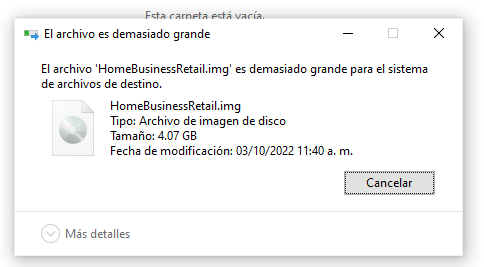

Comentarios
Publicar un comentario